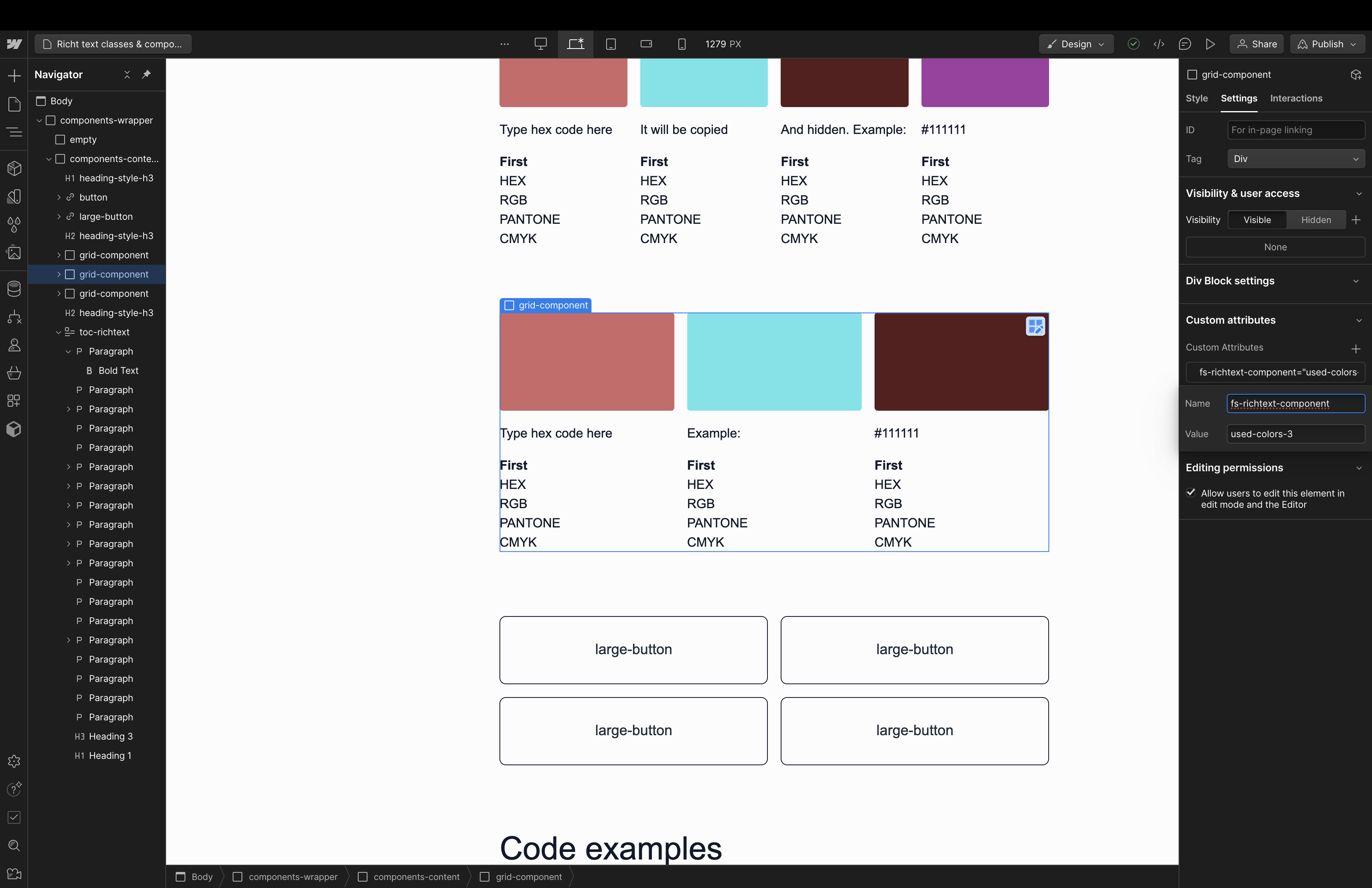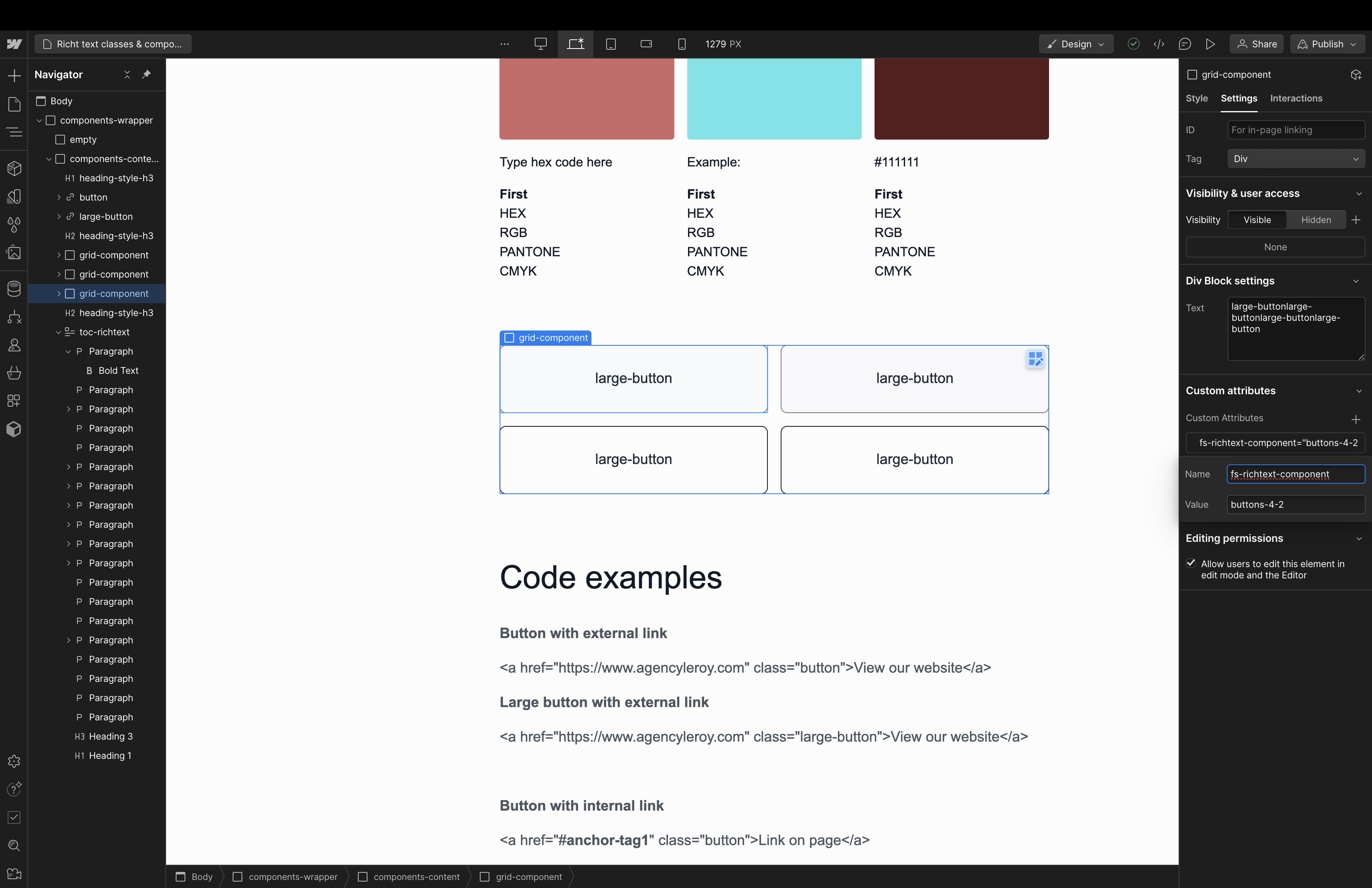Custom classes
Component previews
.svg)

.svg)

.svg)

.svg)

.svg)

.svg)

.svg)

.svg)

.svg)

RGB
PANTONE
CMYK
.svg)

RGB
PANTONE
CMYK
.svg)

RGB
PANTONE
CMYK
.svg)

.svg)

.svg)

.svg)

RGB
PANTONE
CMYK
.svg)

RGB
PANTONE
CMYK

.svg)
RGB
PANTONE
CMYK

.svg)
RGB
PANTONE
CMYK
.svg)

RGB
PANTONE
CMYK
.svg)

RGB
PANTONE
CMYK





























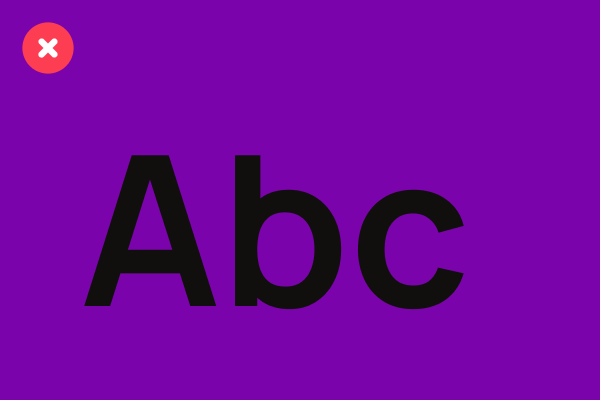

Code examples - copy these
Button with external link
<a href="https://www.agencyleroy.com" class="db-button">View our website</a>
Large button with external link
<a href="https://www.agencyleroy.com" class="large-button">View our website</a>
Button with internal link
<a href="#anchor-tag1" class="button">Link on page</a>
Required tag to link to: <div id="anchor-tag1"> </div>
Large button with internal link
<a href="#anchor-tag-h3" class="large-button">Link on page</a>
Required tag to link to: <div id="anchor-tag-h3"> </div>
Components
Now on this page there are three components:
Colors component of 3 columns: {{brand-colors-3-1="/rtc"}}
Second colors component of 3 columns: {{brand-colors-3-1="/rtc"}}
Colors component of 4 columns: {{brand-colors-4-1="/rtc"}}
Links component of 2 columns with 4 links: {{buttons-2-1="/rtc"}}
Links component of 3 columns with 3 links: {{buttons-3-1="/rtc"}}
Images component of 3 columns {{images-3-1="/rtc"}}
First images component of 2 columns {{images-2-1="/rtc"}}
These can be added by typing the bold code inside of the rich text field on the homepage.
These components can be edited with the correct colors of the project as well as new text and new links. New components can be created by duplicating the ones found here. Or new ones can be created (by me). For each component a unique name needs to be set. Follow the screenshots to find out how to do that.